If you have done your Y-STR test at FamilyTreeDNA, the Y-haplogroup is predicted very conservatively. To get a better prediction you should definitely join the appropriate Y-haplogroup project. The administrators of these projects can group you more closely based on your STR markers.
To join the projects, you first have to register at FTDNA with your login data.
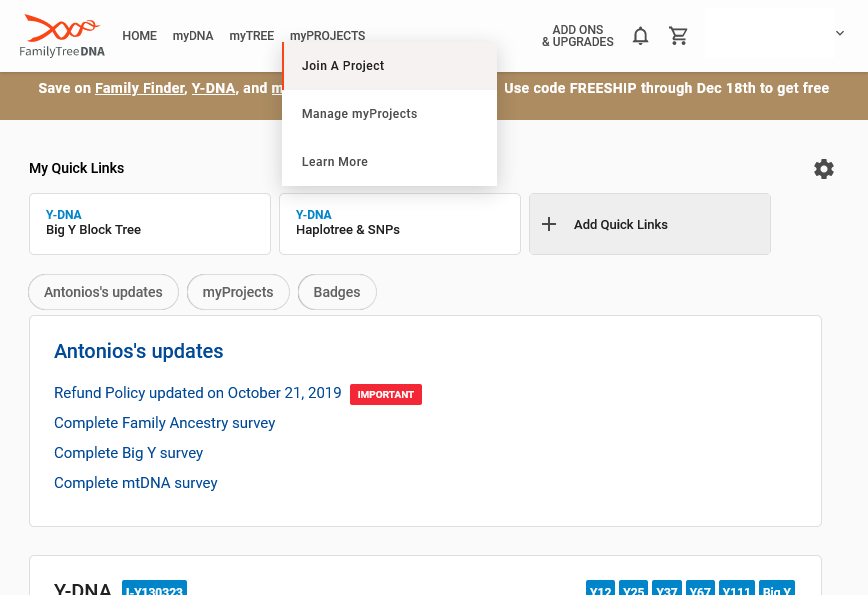
Then click on “Join A Project” under “myPROJECT”. The haplogroup projects can then be found in the lower section.
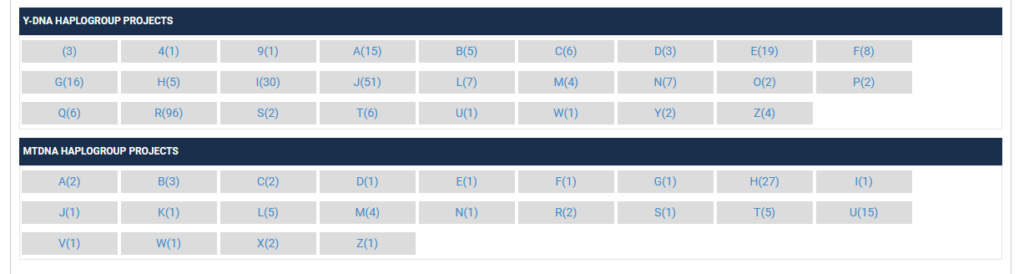
Here there is a rough sorting by letters. The haplogroups of I-M170 can be found under “I”.
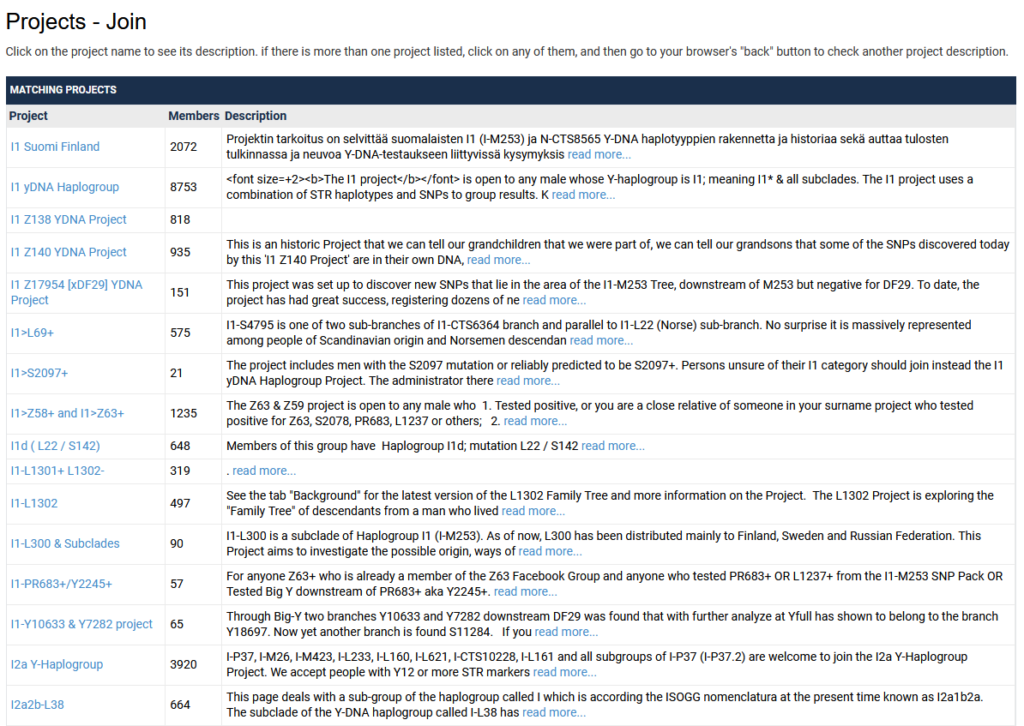
Click on the appropriate group on the left and on the next page just press “Join”.
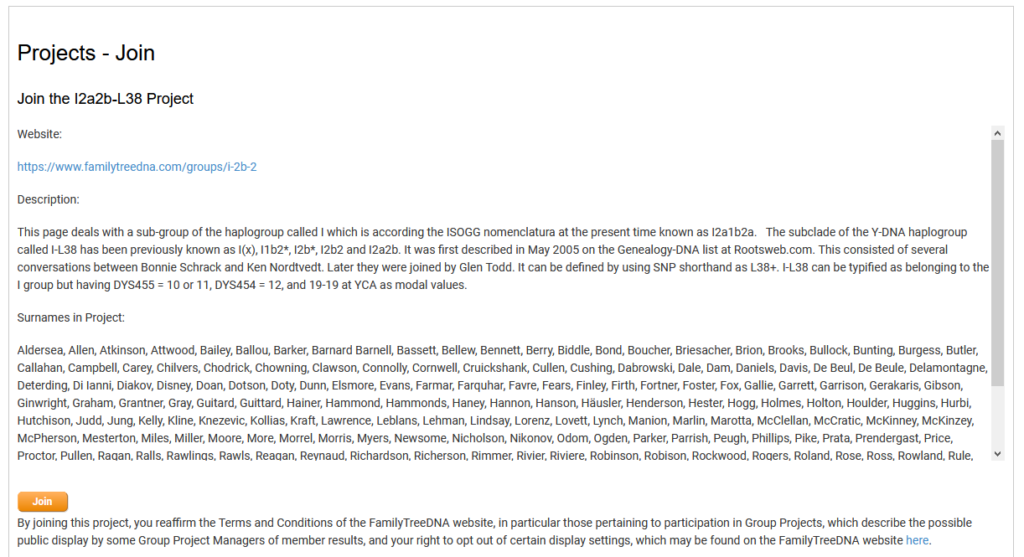
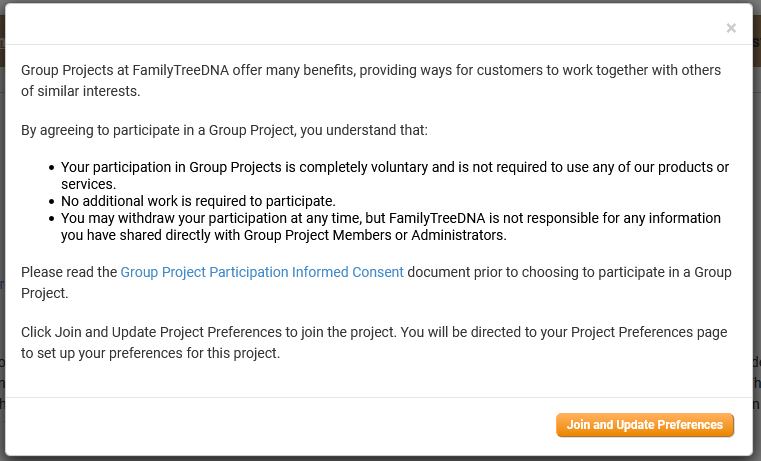
Now press “Join and Update References”.
That’s it. Now you can set the access rights for the administrators. The default is “Limited Access”. This is at least necessary for the administrators to be able to help you properly. You can change these settings later.
Access via a link
If you have received a link for a project from the administrator, then it is sufficient to log in and then enter the link. You will get directly to the page of the Y-Haplogroup project and you don’t have to search for it anymore.